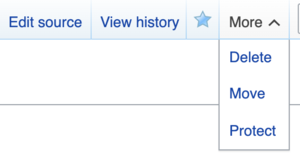HowTo: Difference between revisions
No edit summary |
No edit summary |
||
| Line 6: | Line 6: | ||
==Edit an Existing Research Process== | ==Edit an Existing Research Process== | ||
[[File:Delete.png|right|middle|thumb]]You can edit an existing research process by logging in and then use 'Edit' in the top menu in order to edit the whole document or choose 'Edit' in a document section. | [[File:Delete.png|right|middle|thumb]]You can edit an existing research process by logging in and then use 'Edit' in the top menu in order to edit the whole document or choose 'Edit' in a document section. | ||
To Rename an existing research process you need to select 'Move' from the 'More' menu at the top and provide a new name for the process description. | To Rename an existing research process you need to select 'Move' from the 'More' menu at the top and provide a new name for the process description. | ||
If you want to delete an existing research process you have to choose the 'Delete' item in the 'More' menu at the top. | If you want to delete an existing research process you have to choose the 'Delete' item in the 'More' menu at the top. | ||
Revision as of 16:30, 29 June 2020
This HowTo provides some guidance to create, edit, or delete process and activity descriptions on this Wiki.
Invite Collaborators
As department editor you can invite as many process editors you want. You only have to add the eMail address of the collaborator in the following list:Invited Editors
Create New Research Process
Open the method where you want to create a new process and provide a process name in the text field. By clicking on the button 'New Process' a new wiki page will be generated. The new process page will contain some empty activity template that can be filled out. If more activity templates are needed you can use the activity template by adding the following text{{subst:Activity}}
Edit an Existing Research Process
You can edit an existing research process by logging in and then use 'Edit' in the top menu in order to edit the whole document or choose 'Edit' in a document section.
To Rename an existing research process you need to select 'Move' from the 'More' menu at the top and provide a new name for the process description. If you want to delete an existing research process you have to choose the 'Delete' item in the 'More' menu at the top.
Create New Research Method.
New research methods can be created by one of the administrators. Please get in contact with one of our operational editors if you need to create a new method.
General help about the media wiki and its functionality can be found here:https://www.mediawiki.org/wiki/Special:MyLanguage/Help:Contents